玩转Qml(11)-更强的拖动组件
本文于
1038
天之前发表,文中内容可能已经过时。
简介
本文是《玩转Qml》系列文章的第十一篇,之前的<玩转Qml(2)-可以拖动的组件>分享过基本的
拖动组件,这次涛哥将教大家,实现更多功能的可拖动组件。
源码
《玩转Qml》系列文章,配套了一个优秀的开源项目:TaoQuick
github https://github.com/jaredtao/TaoQuick
访问不了或者速度太慢,可以用国内的镜像网站gitee
https://gitee.com/jaredtao/TaoQuick
效果图
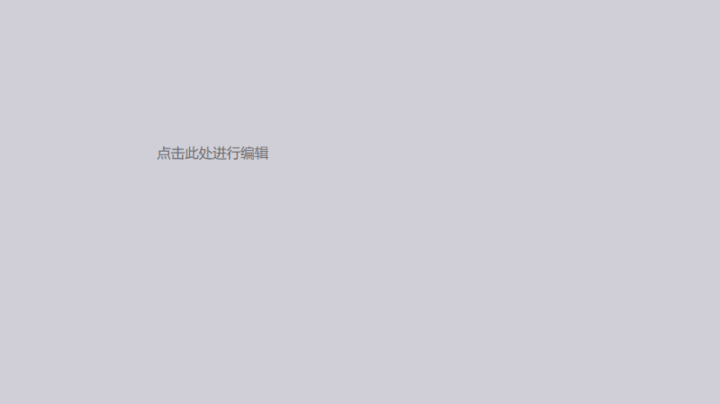
使用
封装的组件名称是TemplateBorder。
使用很简单,在要支持拖拽的目标组件上,创建一个TemplateBorder实例即可,例如:
1
2
3
4
5
6
7
8
9
10
11
12
13
14
15
16
17
18
19
20
21
22
23
24
| Rectangle {
x: 100
y: 200
width: 300
height: 200
color: "red"
smooth: true
antialiasing: true
MouseArea {
anchors.fill: parent
onClicked: {
parent.focus = true
}
}
TemplateBorder {
width: parent.width + borderMargin * 2
height: parent.height + borderMargin * 2
anchors.centerIn: parent
visible: parent.focus
}
}
|
原理
拖拽的前提
目标组件不要用锚布局,不要用Layout布局。
拖拽需要修改目标组件的坐标和宽高,而锚布局、Layout会限定坐标或宽高。
拖拽原理
拖拽本身可以使用MouseArea的 drag.target,但这个target限制为item及其子类。
有时候还需要处理无边框窗口的拖动,窗口不是item,就不能用drag.target。
所以需要一个通用的拖拽算法:
1
2
3
4
5
6
7
8
9
10
11
12
13
14
15
16
17
18
19
20
21
22
| ...
MouseArea {
id: mouseArea
anchors.fill: parent
property int lastX: 0
property int lastY: 0
onPressedChanged: {
if (containsPress) {
lastX = mouseX;
lastY = mouseY;
}
}
onPositionChanged: {
if (pressed) {
parent.x += mouseX - lastX
parent.y += mouseY - lastY
}
}
}
...
|
锚点
锚点就是在组件的左上角、右上角等八个点,分别放一个小圆圈,圆圈里面是可拖拽组件,分别控制组件的坐标、宽高。
注意每个点的计算规则都不太一样。
例如左上角,要同时计算x、y和宽高,而右上角则只计算y、和宽高:
1
2
3
4
5
6
7
8
9
10
11
12
13
14
15
16
17
18
19
20
21
22
23
24
25
26
27
28
29
30
31
32
33
34
35
36
37
38
39
|
Item {
id: root
property var control: parent
TDragItem {
id: leftTopHandle
posType: posLeftTop
onPosChange: {
if (control.x + xOffset < control.x + control.width)
control.x += xOffset;
if (control.y + yOffset < control.y + control.height)
control.y += yOffset;
if (control.width - xOffset > 0)
control.width-= xOffset;
if (control.height -yOffset > 0)
control.height -= yOffset;
}
}
TDragItem {
id: rightTopHandle
posType: posRightTop
x: parent.width - width
onPosChange: {
if (control.width + xOffset > 0)
control.width += xOffset;
if (control.height - yOffset > 0)
control.height -= yOffset;
if (control.y + yOffset < control.y + control.height)
control.y += yOffset;
}
}
...
...
}
|
旋转
旋转算法和拖拽类似
1
2
3
4
5
6
7
8
9
10
11
12
13
14
15
16
17
18
19
| MouseArea {
id: rotateArea
anchors.centerIn: parent
property int lastX: 0
onPressedChanged: {
if (containsPress) {
lastX = mouseX;
}
}
onPositionChanged: {
if (pressed) {
let t = controller.rotation +(mouseX - lastX) / 5
//这里的除以5,用来消除抖动。
t = t % 360
controller.rotation = t
}
}
}
|
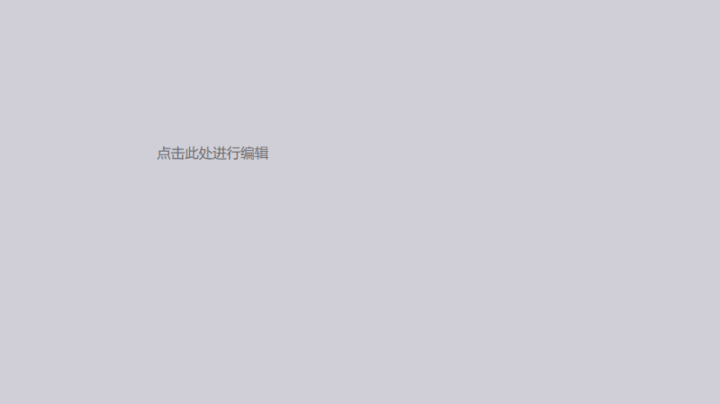
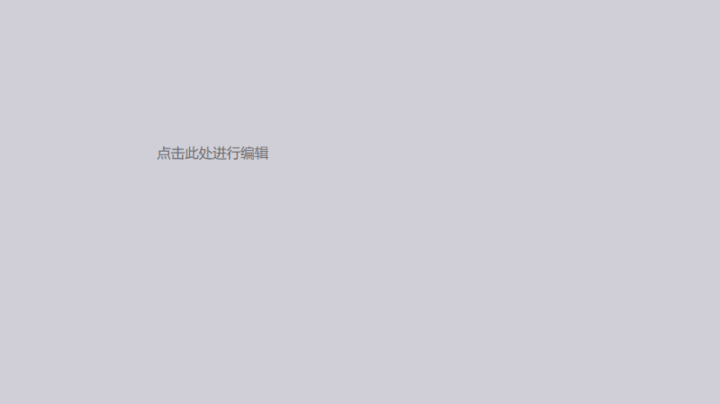
 支付宝打赏
支付宝打赏
 微信打赏
微信打赏
 支付宝打赏
支付宝打赏
 微信打赏
微信打赏