玩转Qt(2)-自制简易好看的日志系统
本文于
1071
天之前发表,文中内容可能已经过时。
简介
一个完善的软件工程,自然是少不了log系统的。
这次涛哥教大家,用最少的代码做一个轻量又好看的log系统。
涛哥知道有现成的log4cpp、log4cplus之类的,也有使用过。
这次是抱着学习的心态来造这个轮子的,造轮子的过程才能学到
更多知识,才能有进步、有提升,难道不是么?
预览
先看一下成果

原理
html格式的log
为了实现 “代码最少” 和 “好看” 的需求,涛哥把log写进了一个html文件。
这样的log相当于一个静态的网页,只要装有浏览器的操作系统,都可以打开并看到上面图示那样的log。
涛哥给这个html文件设计了一个固定的模板的:
1
2
3
4
5
6
7
8
9
10
11
12
13
14
15
16
17
18
19
20
21
22
23
24
25
26
27
28
29
30
31
32
33
34
35
36
37
38
39
40
41
42
43
44
45
46
47
48
49
50
51
52
53
54
55
56
57
58
59
60
61
62
63
64
65
66
67
68
69
70
71
72
73
74
75
76
77
78
79
80
81
82
83
84
85
86
87
88
89
90
91
92
93
94
95
96
97
98
99
100
101
102
103
104
105
106
107
108
109
110
111
112
113
114
115
116
117
118
| <?xml version="1.0" encoding="utf-8" standalone="yes"?>
<!DOCTYPE html PUBLIC "-//W3C//DTD XHTML 1.0 Strict//EN" "http://www.w3.org/TR/xhtml1/DTD/xhtml1-strict.dtd">
<html>
<head>
<title>TaoLogger</title>
<meta http-equiv="Content-Type" content="text/html; charset=utf-8" />
<style type="text/css" id="logCss">
body {
background: #18242b;
color: #afc6d1;
margin-right: 20px;
margin-left: 20px;
font-size: 14px;
font-family: Arial, sans-serif, sans;
}
a {
text-decoration: none;
}
a:link {
color: #a0b2bb;
}
a:active {
color: #f59504;
}
a:visited {
color: #adc7d4;
}
a:hover {
color: #e49115;
}
h1 {
text-align: center;
}
h2 {
color: #ebe5e5;
}
.d,
.w,
.c,
.f,
.i {
padding: 3px;
overflow: auto;
}
.d {
background-color: #0f1011;
color: #a8c1ce;
}
.i {
background-color: #294453;
color: #a8c1ce;
}
.w {
background-color: #7993a0;
color: #1b2329;
}
.c {
background-color: #ff952b;
color: #1d2930;
}
.f {
background-color: #fc0808;
color: #19242b;
}
</style>
</head>
<body>
<h1><a href="https://jaredtao.github.io">TaoLogger</a> 日志文件</h1>
<script type="text/JavaScript">
function objHide(obj) {
obj.style.display="none"
}
function objShow(obj) {
obj.style.display="block"
}
function selectType() {
var sel = document.getElementById("typeSelect");
const hideList = new Set(['d', 'i', 'w', 'c', 'f']);
if (sel.value === 'a') {
hideList.forEach(element => {
var list = document.querySelectorAll('.' + element);
list.forEach(objShow);
});
} else {
var ss = hideList;
ss.delete(sel.value);
ss.forEach(element => {
var list = document.querySelectorAll('.' + element);
list.forEach(objHide);
});
var showList = document.querySelectorAll('.' + sel.value);
showList.forEach(objShow);
}
}
</script>
<select id="typeSelect" onchange="selectType()">
<option value='a' selected="selected">All</option>
<option value='d'>Debug</option>
<option value='i'>Info</option>
<option value='w'>Warning</option>
<option value='c'>Critical</option>
<option value='f'>Fatal</option>
</select>
|
(如果你不懂html,也没关系,直接拿过去用就好了)
这个模板只使用了一些很基本的html元素和css样式表,筛选器那里用了一点JavaScript。
很简单的,模板作为html文件的前面部分,接下来每一行log,以追加的方式跟在模板后面就行了。
(html的body结束标记并没有写,浏览器都能正常打开。容错性真的强!)
当然, 每一条log有个格式要求:
1
| <div class="d"> 山有木兮木有枝,心悦君兮君不知。</div>
|
就是增加了一对div标记, div的class属性要设置为d、i、w、c、f这几个字符中的一个,分别是
debug、info、warning、critical、fatal的首字母, 这正是Qt所提供的log分类。
设置div的class属性,就是给筛选器用来做筛选。
文件读取? 不,太慢了。
这就是一段固定的字符串,直接编译进代码里,程序启动的时候直接装载到内存就好了。
那么C++里面,怎么才能装下这段带有转义字符的字符串呢?涛哥的答案是:C++11的 “原始字符串字面量”或者叫 “R字符串”
可以参考这里 cppreference
简单来说,是这样写的:
1
| string logTemplate = R"(xxxxxx)";
|
只要有了 R”( )” 这个写法,括号中间随便写转义字符、换行符都行。当然为了方便让编译器识别哪个
才是真正的’结束括号’,C++11标准提出了括号前后增加分隔符的写法,即:
1
| string logTemplate = R"prefix(xxxxxx)prefix";
|
左括号的前面和右括号的后面, 是同样的一段字符串作为分隔符就行了。
涛哥的代码里是这么用的
1
2
3
4
5
6
7
8
9
10
11
12
13
14
15
16
| namespace Logger
{
const static QString logTemplate = u8R"logTemplate(
<?xml version="1.0" encoding="utf-8" standalone="yes"?>
<!DOCTYPE html PUBLIC "-
<html>
<head>
<title>TaoLogger</title>
...
这里省略一大堆html代码
...
)logTemplate";
}
|
Qt的log系统
Qt的打印信息,大家普遍使用的是qDebug,不过Qt除了qDebug,还有qInfo, qWarning, qCritical等等。
涛哥翻了Qt5.12的源码,发现这几个打印最终都是通过fprintf(stderr)或者fprintf(stdout)来实现输出的,
不同的地方就在于Log类型。如果要用好这个分类,那我们平时使用打印的时候,就要注意做区分:
- 调试信息用qDebug
- 常规信息用qInfo
- 警告用qWarning
- 比较严重的问题用qCritical
Qt提供了一个函数qSetMessagePattern,用来定制输出信息。
例如:
1
| qSetMessagePattern("[%{time yyyyMMdd h:mm:ss.zzz t} %{if-debug}D%{endif}%{if-info}I%{endif}%{if-warning}W%{endif}%{if-critical}C%{endif}%{if-fatal}F%{endif}] %{file}:%{line} - %{message}");
|
一般只要在main.cpp中添加这一行代码,之后的qDebug、qInfo等函数都会按照这个格式来输出,包含了
时间戳、log类型、文件名、行号 等信息。也可以不改任何代码、改环境变量来做到
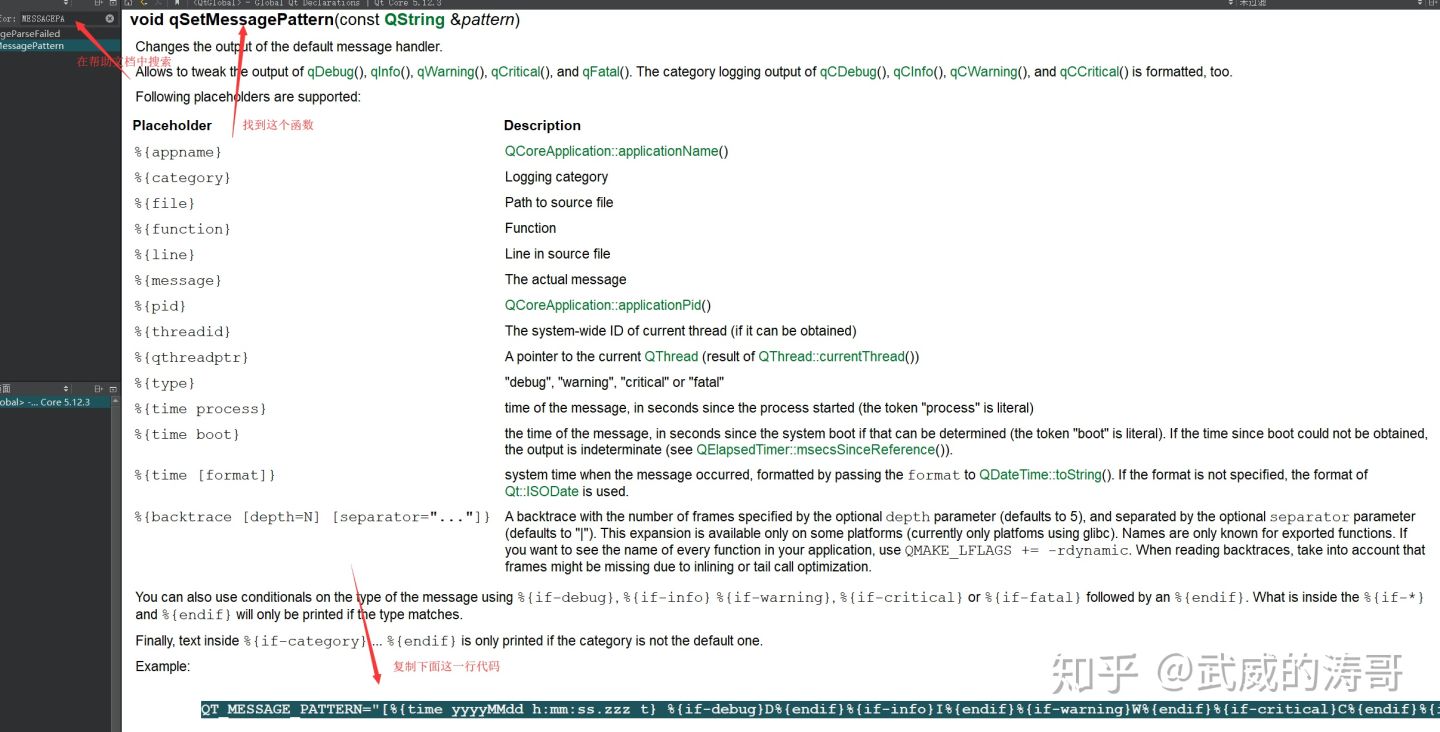
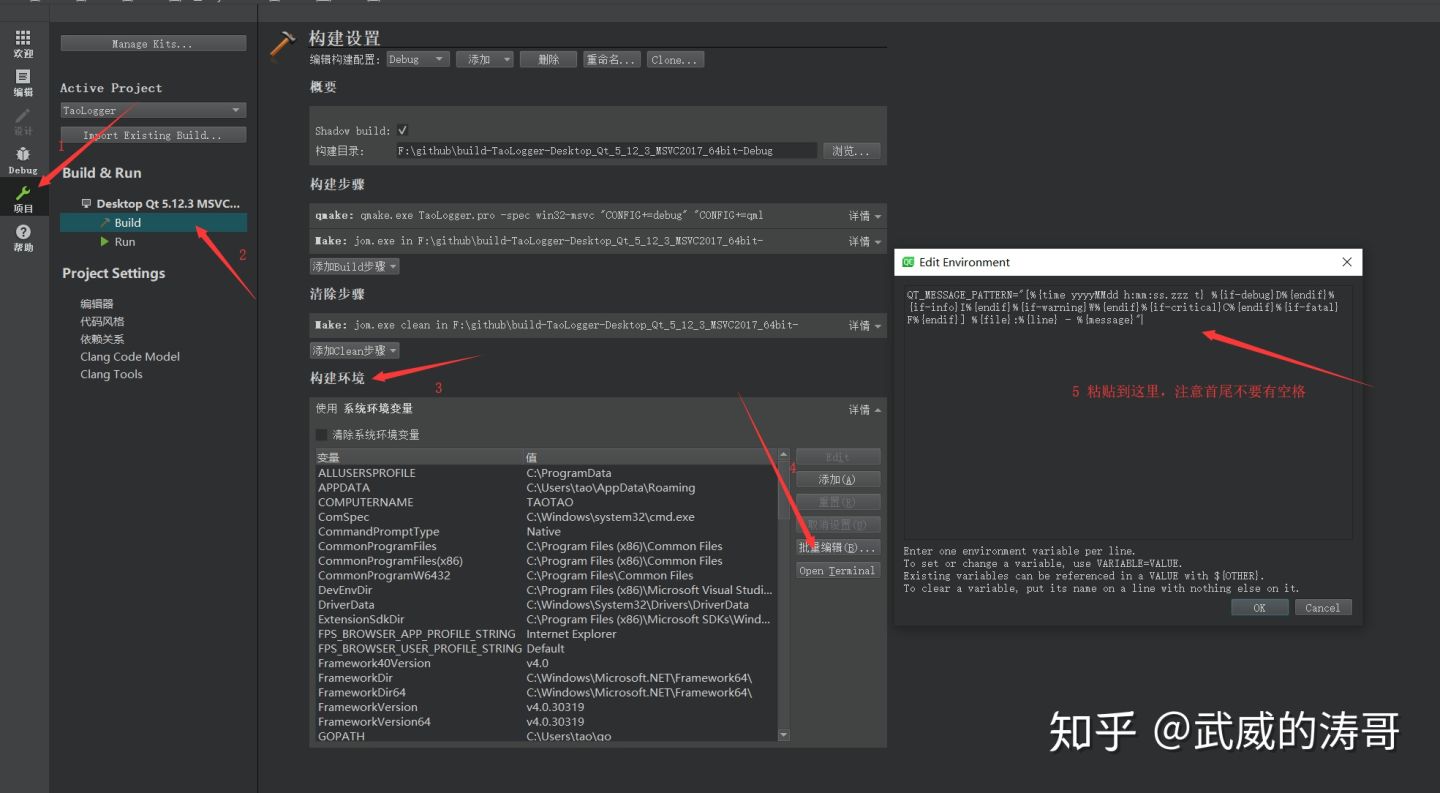
这里有个问题,就是文件名和行号在debug模式正常,Release模式会变成空的。
要解决这个问题,那么就需要编译器提供的内置宏__FILE__ 和 __LINE__了
涛哥写了这样几个宏,代替qDebug和qInfo等函数。
1
2
3
4
| #define LOG_DEBUG qDebug() << __FILE__ << __FUNCTION__ << __LINE__
#define LOG_INFO qInfo() << __FILE__ << __FUNCTION__ << __LINE__
#define LOG_WARN qWarning() << __FILE__ << __FUNCTION__ << __LINE__
#define LOG_CRIT qCritical() << __FILE__ << __FUNCTION__ << __LINE__
|
用法类似这样:
1
| LOG_DEBUG << u8"山有木兮木有枝,心悦君兮君不知。";
|
Qt还提供了一个函数 qInstallMessageHandler,可以插入一个回调函数,让每一行qDebug/qInfo等
函数的打印信息,都经过这个回调来处理。看一下帮助文档:
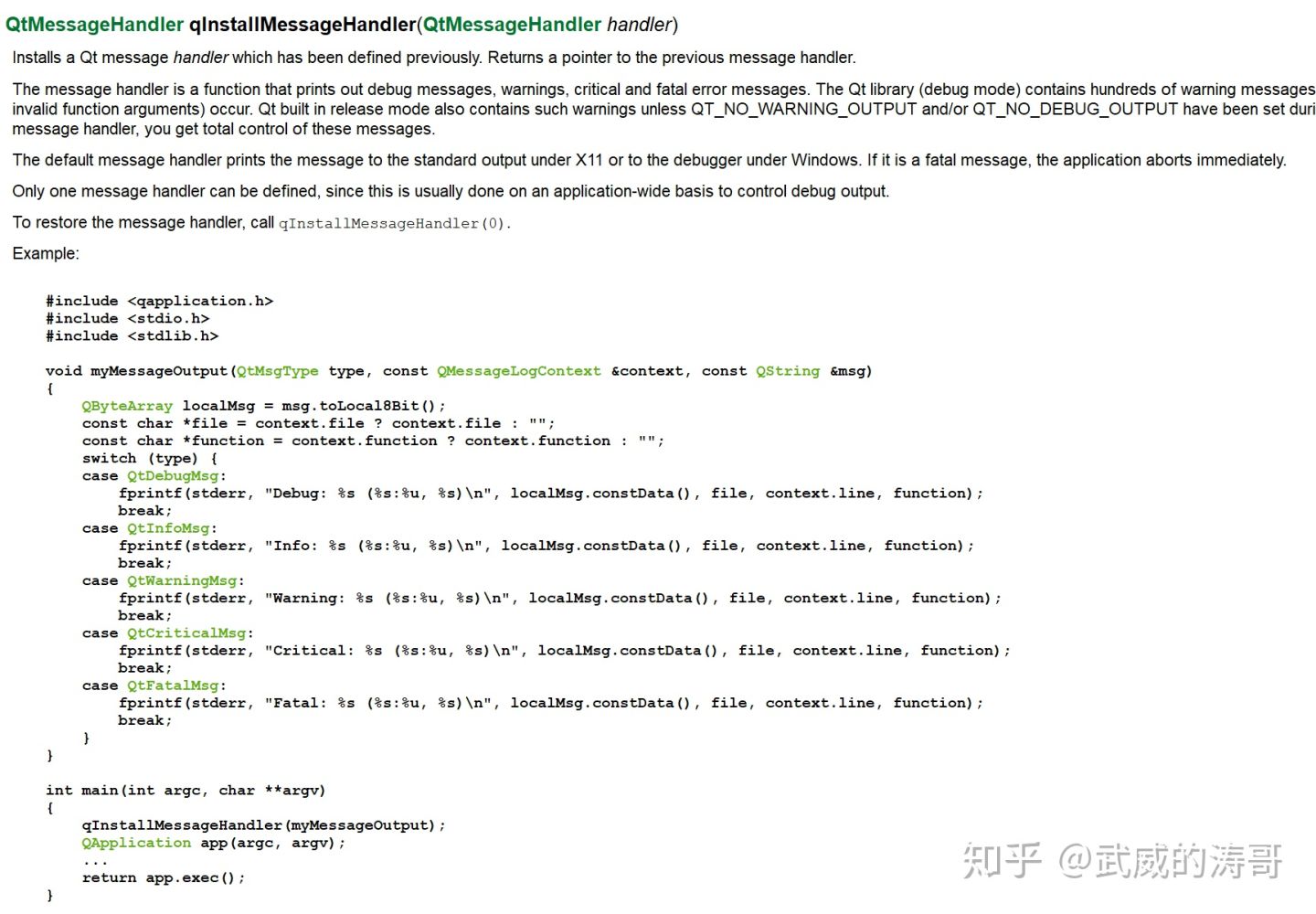
其实帮助文档已经提供了一个简易的log功能,涛哥就是在这个功能的基础上,做了一些定制化的修改。
融合

涛哥写了一个函数和一组静态变量,用来设置和记录log存储的路径和容量
头文件中的声明
1
2
3
4
5
6
7
8
9
| #pragma once
#include <QDebug>
namespace Logger
{
void initLog(const QString& logPath = QStringLiteral("Log"), int logMaxCount = 1024);
}
|
CPP中的实现
1
2
3
4
5
6
7
8
9
10
11
12
13
14
15
16
17
18
19
20
21
22
23
24
25
26
27
28
29
30
31
32
33
34
35
36
| namespace Logger
{
static QString gLogDir;
static int gLogMaxCount;
void initLog(const QString &logPath, int logMaxCount)
{
qInstallMessageHandler(outputMessage);
gLogDir = QCoreApplication::applicationDirPath() + "/" + logPath;
gLogMaxCount = logMaxCount;
QDir dir(gLogDir);
if (!dir.exists())
{
dir.mkpath(dir.absolutePath());
}
QStringList infoList = dir.entryList(QDir::Files, QDir::Name);
while (infoList.size() > gLogMaxCount)
{
dir.remove(infoList.first());
infoList.removeFirst();
}
}
static void outputMessage(QtMsgType type, const QMessageLogContext &context, const QString &msg)
{
}
}
|
1
2
3
4
5
6
7
8
9
10
11
12
13
14
15
16
17
18
19
20
21
22
23
24
25
26
27
28
29
30
31
32
33
34
35
36
37
38
39
40
41
42
43
44
45
46
47
48
49
50
51
52
53
54
55
56
57
| static void outputMessage(QtMsgType type, const QMessageLogContext &context, const QString &msg)
{
static const QString messageTemp= QString("<div class=\"%1\">%2</div>\r\n");
static const char typeList[] = {'d', 'w', 'c', 'f', 'i'};
static QMutex mutex;
QDateTime dt = QDateTime::currentDateTime();
QString fileNameDt = dt.toString("yyyy-MM-dd_hh");
QString contentDt = dt.toString("yyyy-MM-dd hh:mm:ss");
QString message = QString("%1 %2").arg(contentDt).arg(msg);
QString htmlMessage = messageTemp.arg(typeList[static_cast<int>(type)]).arg(message);
QFile file(QString("%1/%2_log.html").arg(gLogDir).arg(fileNameDt));
mutex.lock();
bool exist = file.exists();
file.open(QIODevice::WriteOnly | QIODevice::Append);
QTextStream text_stream(&file);
text_stream.setCodec("UTF-8");
if (!exist)
{
text_stream << logTemplate << "\r\n";
}
text_stream << htmlMessage;
file.close();
mutex.unlock();
::OutputDebugString(message.toStdWString().data());
::OutputDebugString(L"\r\n");
}
|
github仓库链接
源代码代码去github吧。
TaoLogger


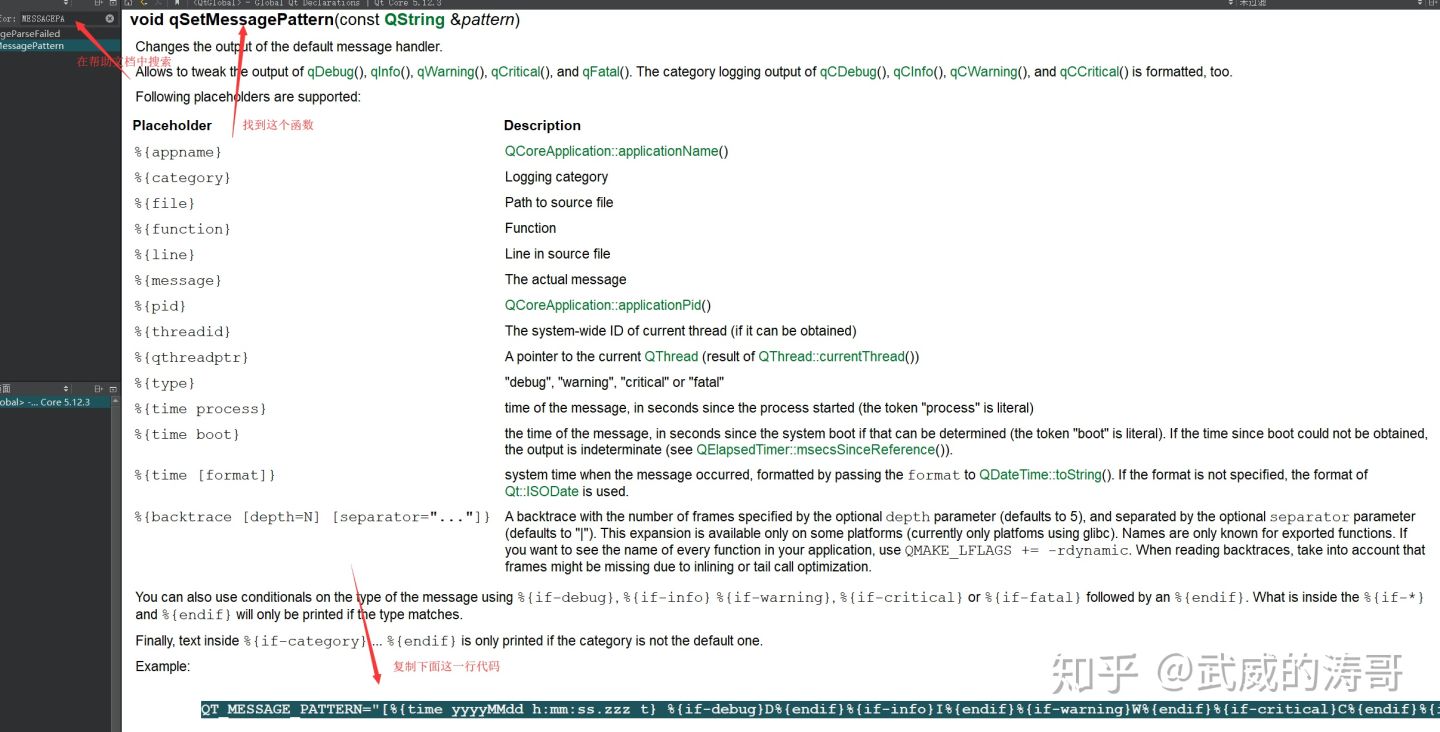
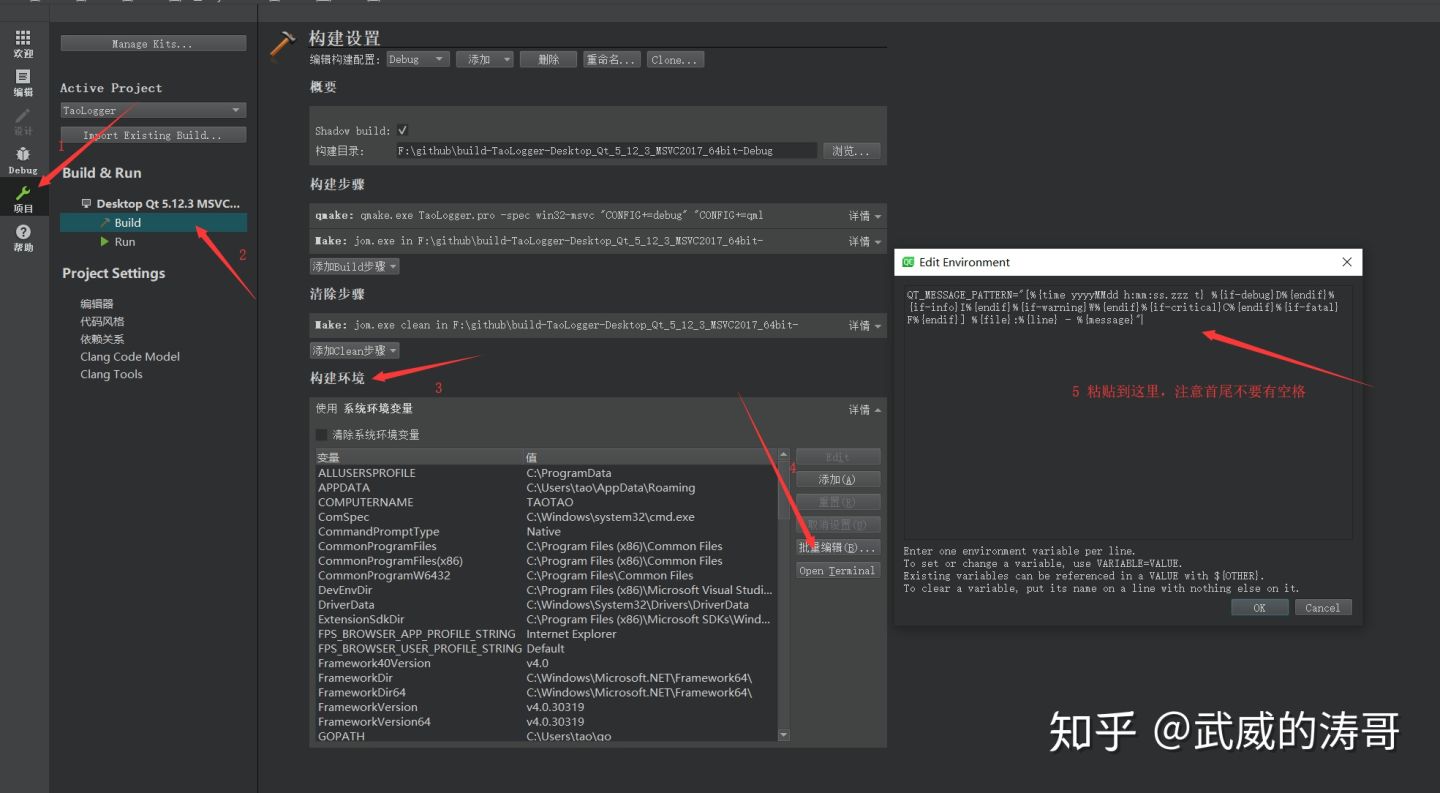
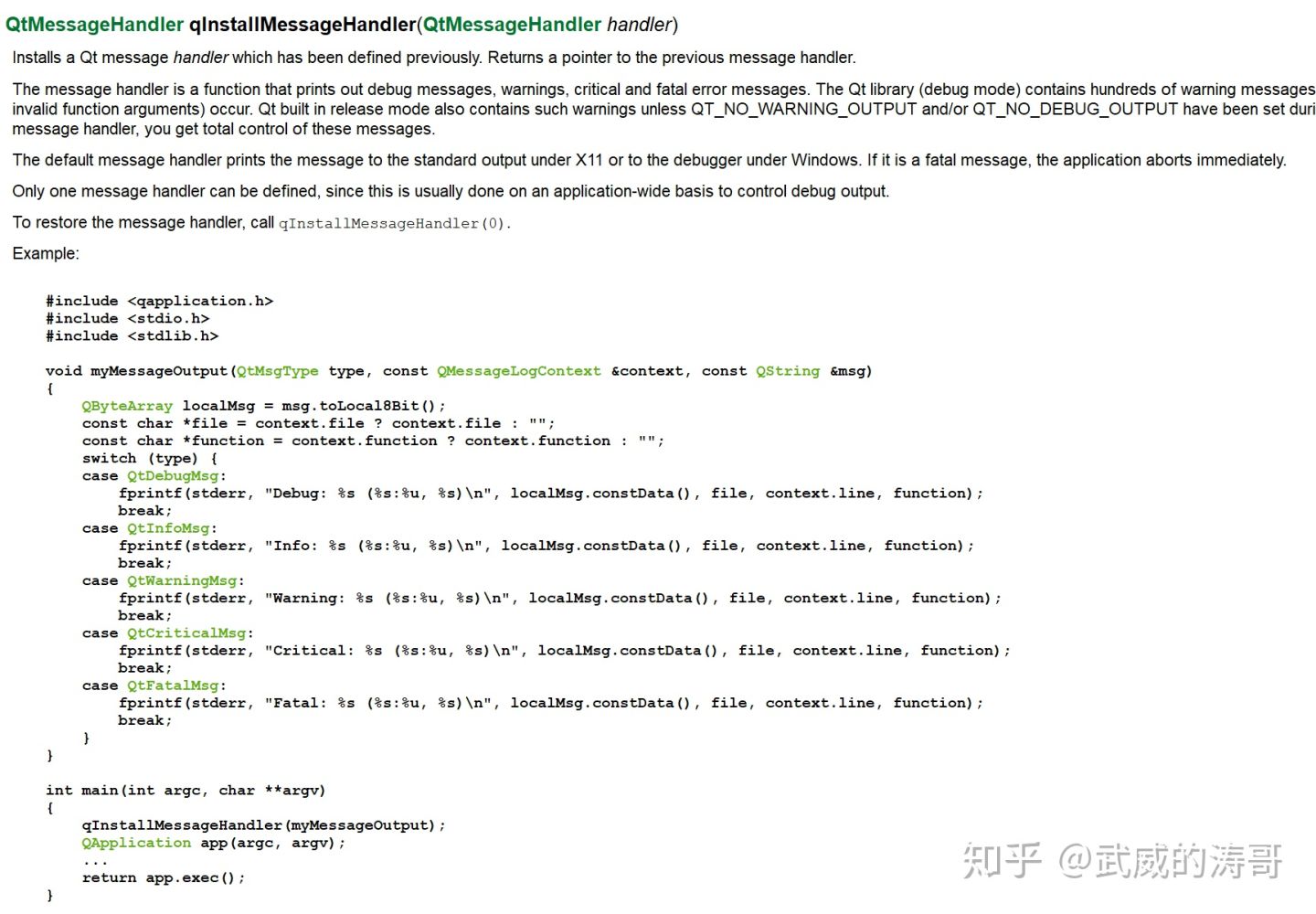

 支付宝打赏
支付宝打赏
 微信打赏
微信打赏